Working with Dual-Monitor !!
Today experiment with working with one system with 2 monitor ( Laptop + Desktop PC monitor )
Few advantage in this example you can open your mail outlook in one screen and you can work with excel or word in another screen .You can work simultaneously with both the screen without any issue .
To do this setup is simple
Step 1
Connect your PC Monitor VGA cable to the Laptop
Step 2
For Windows Xp
Start -settings control Panel -Appearance & Themes -Display-you will get the below screen or
Right click on desktop click property
Click Number 2 and check the box -Extend my windows desktop on to this monitor and click apply
To check the set up is done correctly press Identity , system will show 1 on you laptop screen and 2 on the PC monitor screen .
As the number display you need to have you both the screen next to each other
Now Drag the application you want to work on the 2 monitor .
If you are not using your PC monitor then use for dual monitor , its more effective
Enjoy working !!




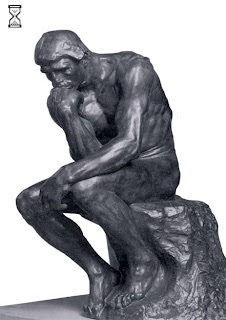
Comments